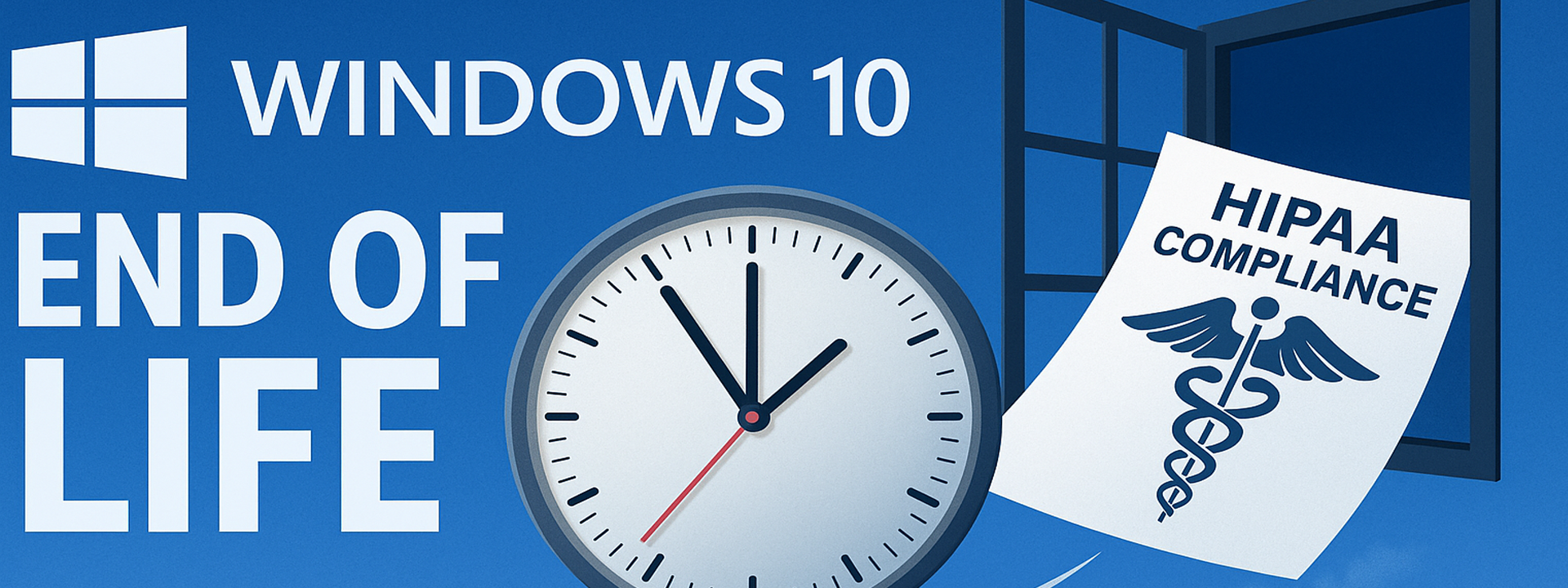
The Clock Has Run Out
As of October 14, 2025, Microsoft Windows 10 has officially reached its End of Life (EOL). If you're reading this while still running Windows 10, you're already at risk of noncompliance with HIPAA security requirements, and both Microsoft and the Office for Civil Rights (OCR) know it.
While Windows 10 was initially positioned as "the last version of Windows" when released in 2015, Microsoft's strategy changed. Windows 11 was announced in June 2021, and by April 27, 2023, Microsoft officially confirmed Windows 10 version 22H2 would be the final release, with support ending October 14, 2025. That gave healthcare organizations over two years of advance notice for final preparations.
What does this mean for your organization? Simply put, Microsoft will no longer provide:
- Security updates
- Bug fixes
- Technical support
- Feature improvements
And more critically: You can no longer maintain HIPAA compliance without taking immediate action.
The HIPAA Compliance Crisis
Here's what many rural healthcare organizations don't realize: Running Windows 10 after EOL likely puts you out of HIPAA compliance immediately.
The HIPAA Security Rule (45 CFR § 164.308) requires covered entities to implement safeguards protecting electronic protected health information (ePHI). This includes conducting risk analyses and implementing measures to reduce vulnerabilities to reasonable levels. Without security patches, you cannot address new vulnerabilities as they're discovered, a direct violation of HIPAA requirements.
Consider the 2012 case of Anchorage Community Mental Health Services, which suffered a malware breach due to unpatched software. The result? A $150,000 settlement with HHS' Office for Civil Rights for failing to implement required technical security measures. That was for delayed patching; imagine the liability of running completely unsupported systems. (Learn how HIPAA fines are calculated)
The Hard Truth: OCR Knows, and So Should You
Let's be direct: The Office for Civil Rights (OCR) is fully aware of the Windows 10 EOL date. They know Microsoft confirmed this deadline in April 2023. They know healthcare organizations received multiple warnings throughout 2024 and 2025. They know you've had over two years to prepare since the official announcement.
When OCR investigates a breach involving unpatched Windows 10 systems after October 14, 2025, "we didn't know" or "we didn't have time" won't be acceptable defenses. Microsoft has been communicating this deadline through:
- Official lifecycle documentation updates in 2023
- Partner notifications throughout 2024-2025
- Direct communications to volume license customers
- Multiple technology press announcements
- Industry association warnings
There is no excuse for being caught unprepared. Organizations that failed to plan are now in crisis mode, scrambling to address what should have been a methodical, well-planned transition.
If you're reading this and still running Windows 10, you cannot afford to wait another day. Every moment of delay increases your risk exponentially, not just of cyberattack, but of regulatory action that could devastate your organization financially and reputationally.
Breaking the Cycle of Reactive IT
Here's what we see repeatedly in rural healthcare: IT becomes a series of fire drills, jumping from crisis to crisis. The Windows 10 EOL situation is a perfect example. Organizations that partnered with strategic IT advisors had migration plans in place a year ago. Those going it alone are now in panic mode.
Working with an experienced partner doesn't just solve today's Windows 10 crisis—it prevents tomorrow's emergencies. A good partner:
- Tracks technology lifecycles and plans transitions years in advance
- Budgets for replacements before they become urgent
- Maintains compliance documentation that satisfies auditors
- Identifies cost-saving opportunities like rural programs before deadlines pass
- Transforms IT from a constant source of stress into a strategic advantage
The choice is yours: Continue the cycle of reactive scrambling, or establish a proactive approach that keeps you ahead of requirements and out of OCR's crosshairs.
Extended Security Updates: A Temporary Lifeline
Microsoft offers Extended Security Updates (ESU) as a bridge solution, typically costing enterprises hundreds of dollars per device. However, rural healthcare organizations may qualify for free ESU through Microsoft's Rural Health Resiliency Program.
Critical point: ESU only buys you time; it's not absolution for poor planning. OCR will still expect to see a documented migration strategy during any audit. "We have ESU" without a concrete plan for what comes next won't satisfy investigators.
Who Qualifies for Free ESU?
- Rural hospitals as defined by the Data on Urban and Rural Hospitals list
- Independent Critical Access Hospitals
- Rural Emergency Hospitals
- Up to 250 licenses per organization
- Must be running Windows 10 version 22H2
What You Get:
- One additional year of critical security updates (through October 13, 2026)
- Time to properly plan and execute migration
- Continued HIPAA compliance capability
How to Access Free ESU:
We've helped several rural healthcare organizations navigate the qualification process for Microsoft's Rural Health Resiliency Program. As a Microsoft CSP Partner, we can verify your eligibility, handle the enrollment process, and ensure you receive all available benefits, including those free ESU licenses and any applicable rural discounts on future licensing needs.
Many organizations don't realize that working with an experienced partner who understands both rural healthcare and Microsoft's programs can unlock additional savings and ensure nothing falls through the cracks. We handle the complex paperwork and technical requirements so you can focus on patient care.
Important: ESU is a temporary solution, not a permanent fix. You still need a migration plan, and we can help with that too.
The Growing Ransomware Threat
Without security updates, Windows 10 systems become increasingly vulnerable to ransomware attacks. Cybercriminals actively scan for unpatched systems, knowing they're easy targets.
Remember St. Margaret's Health? This critical access hospital in Peru, Illinois, serving a rural community just like yours, fell victim to a ransomware attack in 2021. The attack crippled their systems so severely that after struggling for months to recover, they were forced to close their doors permanently in 2023. They became the first U.S. hospital to close directly due to a cyberattack.
St. Margaret's had outdated systems and limited IT resources, challenges every rural hospital faces. They lacked strategic IT planning and were constantly playing catch-up with technology requirements. Now, with Windows 10 unsupported, the risk multiplies exponentially. Every unpatched vulnerability is an open door for attackers who specifically target healthcare organizations, knowing they often pay ransoms to restore critical patient care systems. Don't let your organization become the next cautionary tale.
A Simple Migration Strategy That Works
Successfully migrating from Windows 10 doesn't require a massive IT team or unlimited budget. Here's the straightforward approach we recommend:
1. Inventory Your Systems
Document every computer in your organization:
- Model and manufacturer
- Current Windows 10 version
- Hardware specifications (CPU, RAM, TPM chip presence)
- Primary use and critical software dependencies
Pro tip: Automated inventory tools can eliminate manual spreadsheet tracking. If your organization has Microsoft 365 E3/E5 licensing (enterprise-level), you already own rights to Microsoft Configuration Manager (SCCM/ConfigMgr) which can automatically inventory your entire fleet and generate comprehensive hardware reports. Organizations with Business Standard/Premium licenses can leverage Microsoft Intune (included in your subscription) for basic inventory capabilities. Even without these enterprise tools, custom automated inventory solutions can be created to gather this information across your network.
Not sure what licensing you have or what tools you own? Check out our Enterprise Licensing Guide to understand what's included in your Microsoft subscription and discover powerful tools you might already be paying for but not using. We specialize in implementing all these approaches, contact us for details on what works best with your current licensing.
2. Assess Windows 11 Compatibility
For each system, determine:
- Does it meet Windows 11 hardware requirements? (TPM 2.0, Secure Boot, 4GB RAM minimum)
- Will critical healthcare software run on Windows 11?
- What's the age and expected remaining lifespan?
Automation advantage: Systems Management Platforms include built-in Windows 11 readiness assessment tools that automatically evaluate every device and generate compatibility reports. Microsoft Configuration Manager (available with E3/E5 licensing) provides comprehensive readiness dashboards, while Intune (included in Business Standard/Premium) offers basic compatibility checking. Either way, you'll know which machines can upgrade and which need replacement without checking each system manually.
3. Take Action: Update, Replace, or Retire
Update: Systems that meet requirements and are under 4 years old
- Schedule updates during low-activity periods
- Test critical applications thoroughly
- Train staff on interface changes
- Automate deployment: Use systems management tools to push Windows 11 upgrades across your entire organization. Organizations with Microsoft 365 E3/E5 licensing can leverage Microsoft Configuration Manager (SCCM/ConfigMgr) for sophisticated deployment with task sequences and granular control. Those with Business Standard/Premium licenses can use Microsoft Intune (included in your subscription) for basic upgrade deployments, though with more limited options. No need for IT staff to touch each machine individually either way. We specialize in configuring and managing these automated deployment systems, turning what could be months of manual work into a streamlined, monitored process that happens largely in the background.
Replace: Systems that don't meet requirements but are mission-critical
- Consider certified or warrantied pre-owned systems, often priced 60-70% less than new models, yet still fully capable for most workloads
- Look for enterprise-grade systems such as Lenovo ThinkPad T / ThinkCentre M Series, HP EliteBook / EliteDesk Series, or Dell Latitude 7000 / OptiPlex Series. These models feature sturdier construction, higher-quality components, and longer lifecycle support than consumer or mid-tier business models
- Avoid mid-tier "Pro" lines (e.g., Lenovo L / E Series, HP ProBook / ProDesk, Dell Latitude 5000 / Vostro), which typically have shorter lifespans, lower durability, and fewer enterprise-grade features (like Intel vPro, TPM, or extended warranty options)
- Budget tip: Four pre-owned enterprise systems often cost about the same as one new PC, providing redundancy and flexibility for critical operations
Retire: Outdated, non-critical systems
- Securely wipe all data
- Document any workflow changes needed
- Recycle responsibly through certified e-waste programs
4. Create a Realistic Timeline
- Immediate (This week): Apply for ESU if eligible
- Month 1: Complete inventory and assessment
- Month 2-3: Order replacement hardware, begin pilot updates
- Month 4-6: Roll out updates systematically
- Ongoing: Document everything for HIPAA compliance
Budget-Conscious Solutions
For cash-strapped rural facilities, consider these proven strategies:
- Phased approach: Prioritize clinical systems first, administrative systems second
- Automated deployment tools: Systems management platforms can upgrade hundreds of machines with minimal IT labor, saving thousands in manual deployment costs. If you have Microsoft 365 E3/E5 licensing, you already own Microsoft Configuration Manager (SCCM/ConfigMgr). Business Standard/Premium customers can use the included Intune for deployment automation. Many organizations don't realize what powerful tools they already own. See our Enterprise Licensing Guide to discover what's included in your subscription.
- Certified/warrantied pre-owned hardware: Microsoft Authorized Refurbishers offer warranties and verified Windows 11 compatibility
- Microsoft rural discounts: Even small organizations may qualify for special health care and rural pricing programs, either through Microsoft or a licensing partner like visuaFUSION. Always ask!
- Grant opportunities: USDA Rural Development, HRSA, and state programs often fund IT infrastructure
- Strategic partnerships: Working with an experienced IT partner often costs less than one FTE while providing an entire team's expertise, and they track these deadlines for you, preventing costly emergency scrambles
Remember: The cost of proactive planning is always less than the cost of reactive panic. Organizations that invested in strategic IT planning twelve months ago are calmly completing their transitions. Those who waited are now paying premium prices for emergency assistance.
Take Action Today
The transition from Windows 10 is not optional—it's a critical compliance and security requirement. But with proper planning and the right approach, it's entirely manageable, even with limited resources.
If you're still running Windows 10 today, you need two things immediately:
- A tactical plan to achieve compliance as quickly as possible
- A strategic partner to ensure you never face this kind of preventable crisis again
At visuaFUSION Systems Solutions, we specialize in helping rural healthcare organizations navigate complex technology transitions. We understand the unique constraints you face, from budget limitations to bandwidth challenges, and can help you develop both an immediate action plan and a long-term strategy that keeps you ahead of technology lifecycles, compliance requirements, and security threats.
Don't wait for the next crisis. Whether it's Windows 10 migration, the looming Windows 11 version 24H2 requirements, or any other IT challenge keeping you up at night, we're here to help transform your IT from a source of constant stress into a strategic asset.
Ready to take control of your IT future? Contact us at:
- 📞 (308) 708-7490
- 📧 info@visuafusion.com
We're here to help keep technology manageable for rural healthcare providers, ensuring you can focus on what matters most: caring for your community.
"Leveling the IT Playing Field for Rural Health Care Organizations."
Quick Reference Checklist
- [ ] Verify current Windows 10 version (must be 22H2 for ESU)
- [ ] Apply for free ESU if eligible (deadline approaching)
- [ ] Complete hardware inventory
- [ ] Assess Windows 11 compatibility
- [ ] Identify critical systems requiring immediate attention
- [ ] Document migration plan for HIPAA compliance
- [ ] Budget for necessary replacements
- [ ] Schedule staff training
- [ ] Implement backup procedures before migration
- [ ] Test all critical applications post-migration
- [ ] Consider strategic IT partnership to prevent future compliance crises
- Log in to post comments